20|20
Visualize data in the cab
Data Drives Decisions
Get real-time data from your sidedress bar with the 20|20 system.
Row-by-Row, Rate Monitoring and Control
Take your liquid sidedress pass to the next level with real-time row-by-row rate monitoring and control. The same vApplyHD module that controls in-furrow starter or nitrogen on the planter can be moved to the sidedress bar to control the application of nitrogen.

Easily Adjust Applied Rates On The Go
Adjusting your liquid product rates should be simple. With Precision Planting's RateController, you can easily adjust applied rates and compensate for speed changes on the go.

FlowSense Lets You Know
FlowSense allows you to measure the rate of fertilizer you are applying on each row of your planter or sidedress bar, to make you aware of any row-to-row variability that is occurring so that you can be confident in your application rate.

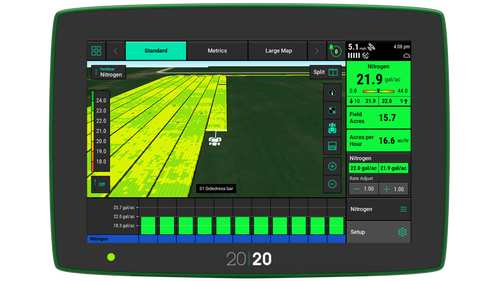
Customize Your View
- Monitoring and controlling: See the target application rate in gallons per acre and how well it’s being achieved.
- Monitoring only: Row-by-row monitoring of target application.
- Summary Information: Once you’re done sidedressing, you can find data for the total field acres covered and total summaries of each product being monitored or controlled through the 20|20, such as average and total gallons applied per acre.

Map
High-definition maps illustrate detailed data per row. Show two maps side by side and product performance.

Diagnose
Power and monitor electronic products through the 20|20 to see how they perform in real-time.
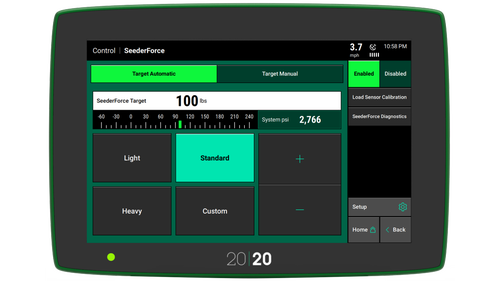
Control
Gain control over your most challenging applications through advanced products and automation capabilities.

Choose Your Display Size
If you desire to see more metrics and maps side by side on your 20|20, then the 16" display is for you! Two times the widget locations and cross-display control of the most used home-screen features, so you can mount additional displays wherever makes the most sense in your cab.
Data Syncing Across Implements
Share swath coverage and maps across implements working in the same field with Passmaster. Synchronize all maps available on all implements between Gen 3 20|20 systems for the entire field. An annual Panorama subscription is required for this feature.

Manage 20|20 maps and data in Panorama™
- View, share, and analyze 20|20 data everywhere.
- See data in row-by-row maps, field average reports, and yield comparisons.
- Automate the process of sending data from your 20|20 to other trusted platforms.
Frequently Asked Questions
product resources
20|20 Resources
Find operator guides and watch setup videos here!
20|20 Software Downloads
Download the latest 20|20 software version here!




